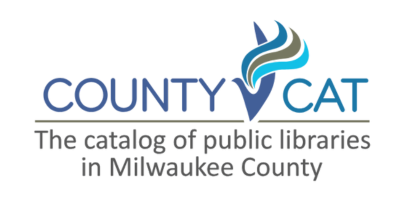General FAQs
You can register for a library card at any of our public libraries within Milwaukee County.
You must bring two forms of ID: one with your legal name and one with your legal name and address to confirm your Milwaukee County residence address. See below for a list of acceptable IDs.
You can also start the registration process online using this online form. Upon successful completion, you will have the ability to place up to 5 requests for materials. However, to check out materials, you will need to finish the registration process by bringing two forms of ID in person to your local library.
As of March 2024, MCFLS will attempt automatic renewal for patrons 18 and older who have valid emails in their account! For more information, see the FAQ page here.
You can also renew your library card by
- using the Online Renewal form.
- going into any public library in Milwaukee County
You must show two forms of ID to register for a library card. Examples of acceptable ID include, but are not limited to, the following:
Examples of ID with legal name
- Valid Driver’s license or state ID
- Valid Municipal ID or Tribal ID
- Current Student Picture ID
- Current Military ID
- Valid WI fishing or hunting license (includes physical characteristics)
- Passport
- Birth Certificate
- Current Employer Picture ID
Examples of ID with legal name and address
- Valid Driver’s license
- Valid Municipal ID or Tribal ID
- Valid & current rental lease agreement (no handwritten receipts)
- Recent paycheck stub with name and address
- Utility bills (from the past month)
- Financial account statement (from past month)
- Current school report card or class schedule
- Current insurance card
- Vehicle Registration
- Checkbook with pre-printed personal checks
- Vote ID/Registration Information from MyVote.gov
- Postmarked mail from the past month that is not junk mail, magazines, and is not a window envelope
Yes. Materials checked out at a public library in Milwaukee County can be returned to any public library in Milwaukee County.
Consult the Printing, Fax, Photocopying Services page to learn which libraries offer specific services. Always check with individual libraries for the most up-to-date information.
Your library card provides access to many free, online resources.
- Read an e-book or listen to an audiobook using Libby, Hoopla or Ebsco E-books.
- Read or view E-magazines from Libby.
- Stream, or download television shows or movies using Hoopla
- Listen to music online using Hoopla.
- Take an online course using Gale Courses which offers hundreds of classes online from professional instructors.
- Learn or brush up on another language using Transparent Languages Online.
- Research a topic or continue your studies using the library's FREE online databases including those from BadgerLink.
- Explore America's historic newspapers from 1789-1963 using Chronicling America.
- Dig into the past using Ancestry Library Edition. This resource is only available in-house at some of our member libraries. Consult the Databases by Library page.
- Connect with award-winning children's books and their authors using TeachingBooks' Book & Reading Engagement Kit: Home Edition - For home schoolers and for everyone, this resource offers 172,000+ videos, audio recordings, ready-to-use activities, and lessons to help connect individuals to a rich assortment of award-winning children's books and authors. No library card required.
Email & Text Notices
New Library Card Message
When you register for a new library card, you should receive a welcome message including your information about your account and library services. Online registration messages are sent immediately and in library registration send within 24 hours.
Available as: Email
Hold Pickup Notices
When a requested item arrives, you will receive a notice including the location and pick-up by date. Email messages are generated two times a day, text messages three times a day, phone calls four times a day.
Available as: Email, Text Message, Phone Call, & U.S. Mail
Courtesy Notices
Courtesy notices for when your items are due are generally sent 3 days before the due date.
Available as: Email, Text Message
Overdue Notices
Overdue notices are generated after your items are at least 14 days overdue.
Available as: Email, Text Message, & U.S. Mail in some libraries
Bills
Bills are sent 2 weeks after the overdue notice (or 4 or more weeks after the item was due).
Available as: Email & U.S. Mail
Library Card Expiration Notice
Reminder notices are sent ~30 days before your library card expires. A second reminder notice is sent 7 days after your library card expires.
Available as: Email
Log into My Account and click on your name in the upper right. Click on Contact Information found at the left, then enter your new email address or text message number and select the Update Contact Information button.
To end all text notifications, and cancel your registration, text the message QUIT to 833-568-6639. Reply to the instructions from Shoutbomb. If you run into any additional issues, text the message STOP to completely remove your barcode from the Shoutbomb service. This will end messages from coming in.
You will also want to go INTO your CountyCat account and remove the text message number from your record.
You may have unsubscribed yourself from our notices, either by clicking "Unsubscribe" at the bottom of our emails (newsletters, recommendations, notices, etc) or by marking the email as spam in your email provider.
To resubscribe to email notices, please reach out to your local library.
Use any of these text commands after you are signed up:
| english | espanol |
| mybooks list of items out |
mislibros ver una lista de materiales sacados |
| ri show a list of titles not eligible for renewal |
ri ver una lista de materiales que no se puede renovar |
| ra renew all items coming due (does not renew overdue materials) |
ra renovar todos los materiales sacados (no va a renovar materiales vencidos) |
| rl show a list of all renewal items |
rl ver una lista de materiales que se puede renovar |
| hl request a list of items on hold |
hl ver una lista de materiales reservados |
| oi show a list of overdue titles not eligible for renewal |
oi ver una lista de materiales que no se puede renovar |
| oa renew all overdue items |
oa renovar todos los materiales vencidos |
| ol show a list of all overdue items |
ol ver una lista de materiales vencidos que se puede renovar |
More text commands include:
- all - Renew all eligible overdue or other items due in the next few days
- fees - Toggles notification on or off when fees have been added to your account. This option is not automatically turned on when you register
- help - Request detailed descriptions and how to use each keyword
- holds - Send this keyword to start/stop notifications for when hold items are available for pickup
- ioweu- Current fees broken down by barcodes
- mycards - Lists the cards you've registered
- nf- Stop receiving notifications for fees
- ow - Show a list of reasons an overdue item is not eligible for renewal including the number of items affected
- resend - Resend the last message from Shoutbomb
- rw - Show a list of reasons why items are not eligible for renewal including the number of items affected
- yf - Continue notifications for fees
Mas comandos de texto SMS incluyen:
- vencido - empezar o suspender notificaciones de materiales vencidos
- ayuda - mostrar descripciones de todas palabras claves
- multas - empezar o suspender notificaciones de multas que superen el límite
- renovar - empezar o suspender notificaciones de materiales que están a punto de expirar
- reenviar - reenviar el mensaje mas reciente de ustedes
- tedebo - mostrar el total de multas que debe
- addcard - añadir otra tarjeta de biblioteca a su cuenta
- mistarjetas - mostrar todas las tarjetas activadas en su cuenta
- reservas - empezar o suspender notificaciones de materiales reservados que están listo para su recogida
Use cualquiera de estos comandos después de registrarse para recibir avisos de texto.
| mislibros ver una lista de materiales sacados |
| nueva contrasena cambiar la contraseña de su cuenta |
| ra renovar todos los materiales sacados |
| rl ver una lista de materiales que se puede renovar |
| oa renovar todos los materiales vencidos |
| ol ver una lista de materiales vencidos que se puede renovar |
| hl ver una lista de materiales reservados |
Mas comandos de texto SMS incluyen:
- vencido - empezar o suspender notificaciones de materiales vencidos
- ayuda - mostrar descripciones de todas palabras claves
- multas - empezar o suspender notificaciones de multas que superen el límite
- renovar - empezar o suspender notificaciones de materiales que están a punto de expirar
- reenviar - reenviar el mensaje mas reciente de ustedes
- tedebo - mostrar el total de multas que debe
- addcard - añadir otra tarjeta de biblioteca a su cuenta
- addemail - añadir un correo electronico a su cuenta
- mistarjetas - mostrar todas las tarjetas activadas en su cuenta
- reservas - empezar o suspender notificaciones de materiales reservados que están listo para su recogida
CountyCat Mobile App
For FAQs, go to the CountyCat Mobile app page under E-Resources.