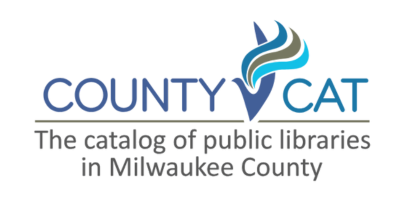The digital library is always open with Libby!
Libby is the new library reading app by OverDrive.
Borrow ebooks, audiobooks, magazines, and more from your favorite device!
Skip the waitlist for new, in-demand titles with Lucky Day picks!
Libby offers a rotating selection of eBook and audiobook titles with no wait list!
The selection changes as titles are returned and new books are added, so check back often!
Just keep in mind these titles often have shorter lending periods and cannot be renewed.
See available titles here.
Download Libby today or read & listen online at Libbyapp.com
Yes, Libby is completely free. It’s free to install, and there are no subscription costs, no in-app purchases, and no late fees. All you need is a valid library card.
If you previously used the OverDrive app, it's time to switch to Libby! To get started, simply download the Libby app, find your library, and sign in. Your loans, holds and wish list items will be waiting for you when you get there. Access a how-to video, FAQs and more at overdrive.com/switchtolibby.
After downloading the app, when Libby asks you to select your library, search and choose the "Wisconsin Public Library Consortium."
Then click on "Sign In With My Card," then select the "Milwaukee County Federated Library System (MCFLS)."
Enter your library barcode and PIN and start exploring all Libby has to offer!
Enjoy Libby on almost any device! Download the Libby app on a phone or tablet, access in a web browser (libbyapp.com), listen with Android Auto or Apple CarPlay, transfer to an ereader, and more. Click here for how to get started.
Yes, if you find a title not currently offered, you can use a "Notify Me" smart tag to recommend it for purchase.
Here is how the process works:
- You can manually turn on the "deep search" filter in the search results screen to include titles not already in the collection.
- When you find a title that isn't currently offered, you can tag it with a "Notify Me" smart tag, which shares your interest in the title anonymously with all of your saved libraries.
- If a title you've tagged with your "Notify Me" smart tag is purchased, you'll get a notification and have the option to borrow it or place it on hold right away.
Skip-the-line copies of titles:
- Don't have wait lists
- Can't be renewed
- May have shorter loan periods
- May have a limit on the number you can borrow at one time
Skip-the-line copies are marked with a shamrock icon.
MORE QUESTIONS?